It's fast and easy to do 
<ul><li>First of all
create a HTML page and add it to the homepage.
Admin panel > Modules > HTML > HTML pages management.<li>Create a new HTML page
Enlarge this imageReduce this image Click to see fullsize Do you wish to use your forum page header and page footer ? NoUse this page as homepage ? YesEnlarge this imageReduce this image Click to see fullsize
Do you wish to use your forum page header and page footer ? NoUse this page as homepage ? YesEnlarge this imageReduce this image Click to see fullsize
<font color="indigo"><strong>
</li><li>Insert the following code in the "HTML code" field without the red parts (these are comments) :
<table style="BORDER-BOTTOM: #1675bc 2px solid; BORDER-LEFT: #1675bc 2px solid; WIDTH: 100%; ZOOM: 1; BACKGROUND: url(https://i.servimg.com/u/f90/12/10/25/45/bg10.gif) #f1af84 repeat-x 50% top; BORDER-TOP: #1675bc 1px solid; BORDER-RIGHT: #1675bc 1px solid"><tr><td align="left" style="PADDING-BOTTOM: 5px; PADDING-LEFT: 10px; PADDING-RIGHT: 0px; PADDING-TOP: 5px" vertical-align="middle">
