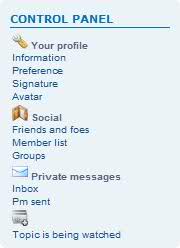Control panel for users
Hi all! In this tutorial i'll learn you how can create a control panel for users.
First, you must go in: Administration Panel=>Users&Groups=>Users options=>Allow friends/foes management=>Yes=>Save.
Enlarge this imageReduce this image Click to see fullsize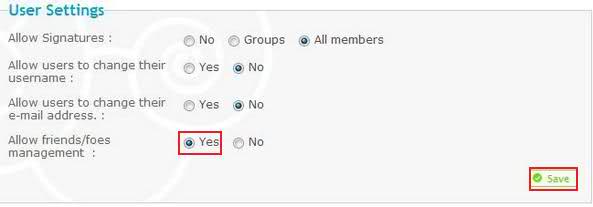
After that, you must go in: Administration Panel=>Modules=>Portal&Widgets=>Forum widgets management=>Display forum widgets=>Yes=>Save.

And now select Create a custom block:
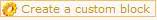
And after that, follow the next steps:
Widget name:The name of widget.I choose Control panel.
Use a table type:Yes
Widget title:The widget title.I choose Control panel.
Widget source:The widget script.
The script for this widget is:
Code:
- Code:
-
[table border="0" width='"100%"'][tr][td][img]"http://www.iconlook.com/icondb/glaze/16x16/actions/configure.png"[/img][b] Your profile[/b] [url=http://support.canadian-forum.com/"URL_GOES_HERE/profile.forum?mode=editprofile"]Information[/url][url=http://support.canadian-forum.com/"URL_GOES_HERE/profile.forum?mode=editprofile&page_profil=preferences"]Preference[/url][url=http://support.canadian-forum.com/"URL_GOES_HERE/profile.forum?mode=editprofile&page_profil=signature"]Signature[/url][url=http://support.canadian-forum.com/"URL_GOES_HERE/profile.forum?mode=editprofile&page_profil=avatars"]Avatar[/url][/td][/tr][tr][td][img]"http://www.iconlook.com/icondb/CrystalClear/16x16/apps/kwalletmanager.png"[/img][b] Social[/b][url=http://support.canadian-forum.com/"URL_GOES_HERE/profile.forum?mode=editprofile&page_profil=friendsfoes"]Friends and Foes[/url][url=http://support.canadian-forum.com/"URL_GOES_HERE/memberlist.forum"]Memberlist [/url][url=http://support.canadian-forum.com/"URL_GOES_HERE/groupcp.forum"]Groups[/url][/td][/tr][tr][td][b][img]"http://www.iconlook.com/icondb/CrystalClear/16x16/actions/newmsg.png"[/img] Private messages[/b][url=http://support.canadian-forum.com/"URL_GOES_HERE/msg.forum?folder=inbox"]Inbox[/url][url=http://support.canadian-forum.com/"URL_GOES_HERE/msg.forum?folder=sentbox"]PM sent[/url][/td][/tr][tr][td][img]"http://www.iconlook.com/icondb/bnw/16x16/apps/kthememgr.png"[/img] [b]Other[/b][url=http://support.canadian-forum.com/"URL_GOES_HERE/search.forum?search_id=watchsearch"]Topic is being watched[/url][/td][/tr][/table]
Just replace URL_GOES_HERE with your forum's url, but remember, do not place the forward slash at the end. ie.
http://forumname.com , not
http://forumname.com/ .
And now push Save.
Enlarge this imageReduce this image Click to see fullsize
And now, your widget is in Personal widgets.Click on that widget and move it on your forum, in right or left and push Save.
The result: